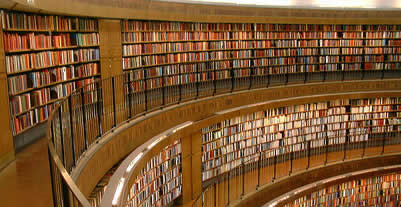Information search costs just went down
FIND THINGS FAST ON WINDOWS
A good theory of decision making needs to account for the fact that searching for information has real costs. For this reason, decision makers use different strategies when the information is conveniently laid out before them (as in the information-matrix paradigm) and when information is tucked away in memory or worse, the far-flung corners of the external world.
A surprisingly difficult place to find information is one’s own computer. While it takes only .07 seconds to search the entire internet for matters multinomial probit it takes Windows 5 minutes to do the same.
But not anymore. Cut to an email from the DSN editor to his co-workers:
Dear Colleagues,
I’m rarely one to recommend Microsoft software, but they’ve come out with an very good, free search tool that can find any file, email, contact, etc. on your computer in about 4 seconds. It’s about as easy as using Google and doesn’t bog down your computer.
Given that the old Windows search takes about 5 minutes and never finds what you want, this is wonderful. I’ve put it on 3 machines with no problems.
Most of you are running XP and would thus want to click the link that says “For Windows XP (32-bit)”. The first time you run it, it takes a couple minutes to index your files. It helps to close Outlook so it can work on that info as well.
(Decision Science News does not wish to alienate Linux or MacOS users and hopes they already know about their options. Both can use the command-line “updatedb” (on Mac /usr/libexec/locate.updatedb) followed by “locate”. MacOSX users can benefit from Spotlight. Linux users on the Gnome desktop can put Beagle to work for them.)
Hat tip to Eric Johnson for spotlighting Spotlight.
Photo Credit: http://flickr.com/photos/marcus_hansson/87885327/