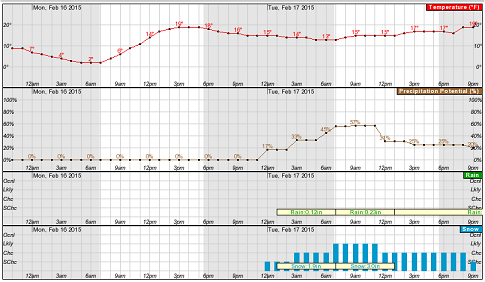How to get a no-nonsense weather forecast
WEATHER FOR THOSE WHO UNDERSTAND GRAPHS AND PROBABILITIES
People ask us, “You folks at Decision Science News, how do you get your US weather forecasts?”
Because we like graphs and probabilities, we go to a page by US National Weather Service puts out that tells us for every hour in the next few days, the predicted temperature, the chance of precipitation, the predicted amount of rain, the predicted amount of snow, and that’s it.
Here’s how to get graphs for your location (Feb 2015)
1. Go to weather.gov
2. Enter your location code where it says “Local forecast by ‘City, St’ or ZIP code” at the top left.
3. On the resulting page, scroll all the way to the bottom and look for the link “Hourly Weather Graph” under “Additional Forecasts and Information” (or click the colorful “Hourly Weather Graph” at right).
4. On the resulting page, there will be a graph, but it will be a hot mess full of stuff you don’t care about. Stuff like dew point and wind direction. Bad defaults. Uncheck everything except:
- Predicted temperature
- Precipitation potential
- Rain
- Snow
5. Season to taste.
6. Save the resulting URL. Add it to your bookmarks toolbar. Make it your homepage. We have.
The link we use here in New York City is:
Or, as a link: http://1.usa.gov/1ELoek6
Note that you can just steal our link and replace “40.77664” with your latitude and “-73.95215” with your longitude, and it should just work inside the US.
If you don’t know your latitude or longitude, just go to Google or Bing and type “Los Angeles, CA latitude longitude” (or whatever) and it will show it to you. Note that “100 West” would be written as “-100” in the URL.
Enjoy your no nonsense, accurate, short term, localized weather forecast.